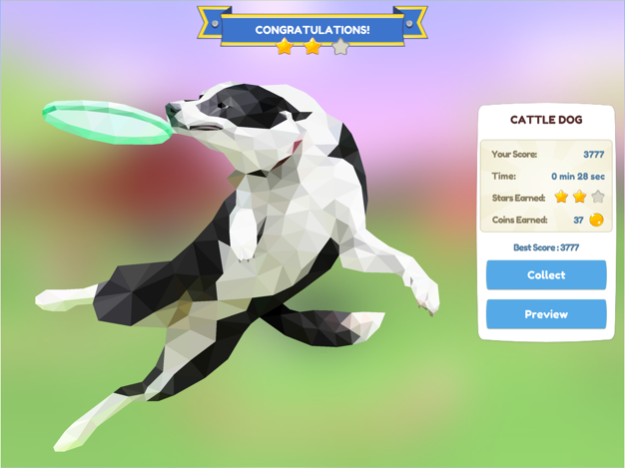ZooQ: Animal Explorer 2.1
Continue to app
Free Version
Publisher Description
Experience stunning 3D habitats and learn about your favorite animals through creative activities, fun facts, and interactive puzzles!
ZooQ: Animal Explorer lets you peek into the lives of these impressive animals to see how they behave naturally in the environments they call home.
Explore the wildlife living in each habitat!
From nocturnal creatures in the woods to beautiful herds in a pasture, you’ll get the chance to feel the ambience and peacefully observe your favorites up close in geometrical 3D shapes and shades.
Earn Coins and Stars!
For every puzzle you solve and every animal you uncover, you’ll earn more coins and stars to help you unlock even more. You can also re-challenge yourself in past puzzles for a quicker time or a higher-scoring multiplier for even more enjoyment!
What’s inside:
● 10 Stunning 3D Habitats
● 25 Collectible Avatars
● 58 Discoverable 3D animals
● 58 Revelation animal puzzles
● 200 Extra polygonal puzzles
● 260 Colorable and absorbable fun facts
ZooQ: Animal Explorer is produced by the same people who bring you Egowall, where you can always Be The Real You™.
Jun 10, 2020
Version 2.1
- Minor Bug Fixes
About ZooQ: Animal Explorer
ZooQ: Animal Explorer is a free app for iOS published in the Kids list of apps, part of Education.
The company that develops ZooQ: Animal Explorer is Egowall. The latest version released by its developer is 2.1.
To install ZooQ: Animal Explorer on your iOS device, just click the green Continue To App button above to start the installation process. The app is listed on our website since 2020-06-10 and was downloaded 1 times. We have already checked if the download link is safe, however for your own protection we recommend that you scan the downloaded app with your antivirus. Your antivirus may detect the ZooQ: Animal Explorer as malware if the download link is broken.
How to install ZooQ: Animal Explorer on your iOS device:
- Click on the Continue To App button on our website. This will redirect you to the App Store.
- Once the ZooQ: Animal Explorer is shown in the iTunes listing of your iOS device, you can start its download and installation. Tap on the GET button to the right of the app to start downloading it.
- If you are not logged-in the iOS appstore app, you'll be prompted for your your Apple ID and/or password.
- After ZooQ: Animal Explorer is downloaded, you'll see an INSTALL button to the right. Tap on it to start the actual installation of the iOS app.
- Once installation is finished you can tap on the OPEN button to start it. Its icon will also be added to your device home screen.